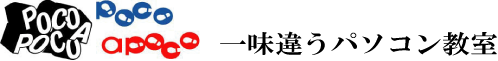Step 1: Create a new document, it doesn’t matter what size, because you can resize vector graphics to any size you …
WordPress、Photoshop、Illustratorも教えるパソコン教室

esato
イラストレータでデザインをやってみましょう
1. Basic shapes First, use the Pen tool and draw the basic shapes of the pumpkin. 2. Fill Gradient Fill the shapes with …
イラストレータでデザインをやってみましょう
STEP 1 円と長方形を使ってカプセルの上部を作る(Merge) STEP 2 青い部分で切り取る(Trim) STEP 3 2つの図形をグループ化。[効果] [3D] [Revolve]で、プレビュー STEP 4 カプセルのブランドイ …
イラストレータでデザインをやってみましょう
Step 1 – リボンを作ります ペンツールでリボンの上線を引きます shiftキー、ALTキーでリボンの下線をコピーします Step 2 – はさみツールで線を切ります Step 3 – 開かれたパス …
イラストレータでデザインをやってみましょう
1. 竹を描いてみよう ペンツールで竹の節を描く。次にメッシュツールを使う。まず竹の左下をクリック (pt. 1)。 次に、次に色を黄緑にする。そして、左上をクリック(pt. 2) ( pt. 2)の上をクリック。そして、ダークグリーンにし …
イラストレータでデザインをやってみましょう
1.背景・・・青いグラデーション 1.背景・・・青いグラデーション 2.別の図形で青いグラデーション 3.別の図形で青いグラデーション 4. 2本の波線 5. Blend Toolを使う 6. 線の色を変更する 7.同じように 2本の波線を …
イラストレータでデザインをやってみましょう
Final image Step 1 Creating Water background Lets start by creating water droplets . I created a circle used mesh tool t …
イラストレータでデザインをやってみましょう
水中 Step 1水滴の作り方 Wrap tool で形を変える 水滴を選んで、それをシンボルに登録する 水中(背景)を作る シンボルスプレイで水滴を増やす シンボル移動ツールで、水滴を移動させる 部分ごとに透明化する 完成図
イラストレータでデザインをやってみましょう
Final Product What You’ll Be Creating Not Premium? This tutorial is available on the Tuts+ Marketplace Learn More …
イラストレータでデザインをやってみましょう
Final Image Below is the final type treatment we will be working towards. Tutorial Details Program : Adobe Illustrator C …